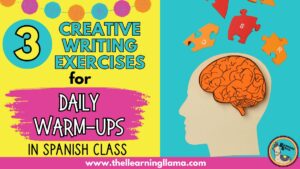One of my favorite activities to use is the gallery walk. In my classroom, I use six large white boards that I purchased from Home Depot. I place them around the room. I group my students into six small groups, and each goes to their designated white board. Each gallery walk looks different: describe the painting at your station, write a short story, correct the grammatical mistakes, brainstorm, etc. Then we rotate to the next board and add on, make corrections, or ask questions. However, with social distancing my go-to activity will probably not happen at all this year. So, how can we make these great interpersonal tasks digital?
Resources to create a virtual gallery walk:
1. Google Slides Virtual Gallery Walks
Since most of our schools are already compatible with Google, this is a fun and interactive tool to incorporate. Each slide can be a question or discussion topic. Students can leave their comments around the question/topic. I have created some icebreaker gallery walks, novice level gallery walks, and a blank template here!
2. Padlet
This is a great resource for one large “bulletin board” of ideas. Students can view each other’s responses, provide comments, post pictures, and more! Plus, it looks very visually appealing and is user-friendly. The only downside… Your school will need to purchase a plan if you want to use it frequently.
3. TES Blendspace
I especially like TES Blendspace for lessons that have a variety of materials (documents, slides, photos, videos, etc.) With this resource, you create a lesson page filled with the different resources and students can click each one and leave their comments for that resource.
Here are my tips:
1. Switch up the activity frequently.
Don’t always require your students to respond to questions. That can get boring quickly! Instead of posing a question, post a picture and have students write one thing they see. Post one word and have students use it in their own sentence. Post a topic and have each student create a question to go with it.
2. Use new resources.
It is also important to vary the resources so students don’t get bored with using Padlet every class.
3. Give them options.
Every student should not be required to respond to every question/topic, especially during virtual learning when we aren’t there in person to help. Give your students 10 options, but require them to only respond to 5!