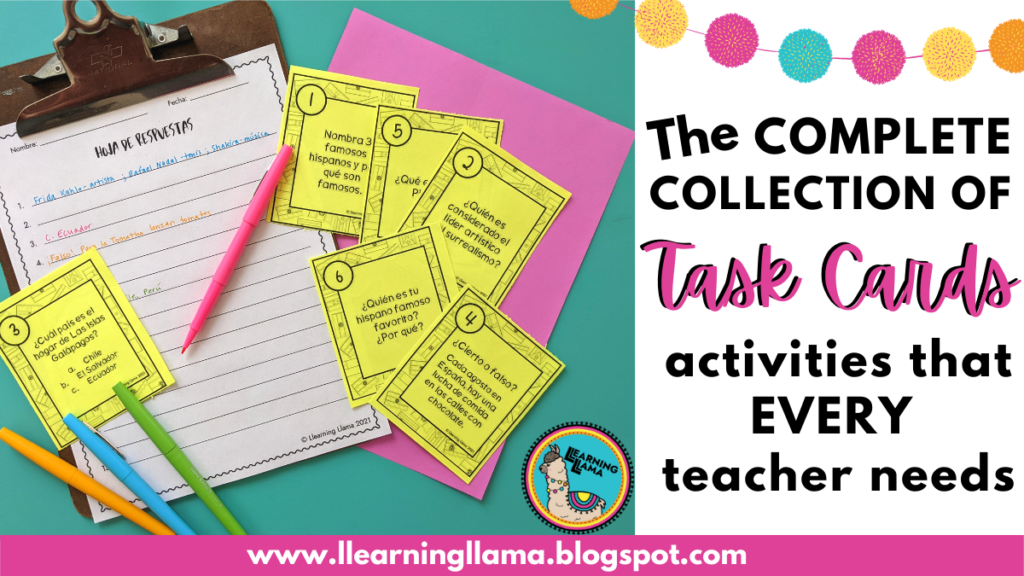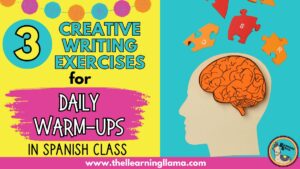You’ve probably heard of task cards being used in classrooms before, but maybe you’ve never used them, or you’re tired of using task cards the same way over and over again. Task cards are one of my favorite types of activities to do with my students because every time I use them, I can come up with a different method for using them! Maybe we play a game, do a gallery walk, or stations. Students will not grow tired of them; you won’t feel like you are teaching the same repetitive lesson – so it is a win-win! I’ll teach you how to design your own task cards and give you ten fun ways to use them in your world language class! Plus, check out my Verbs Like Gustar task cards freebie here, and if you like this, then you’ll love my other task cards!
What are task cards?
Task cards are simply a set of cards that each have a question or task written on them. They are a great alternative to worksheets and can help switch up boring classroom activities. Task card activities are best used for a formative assessment, review, or just a fun activity to add to your bag of teacher resources.

What do you need when using task cards?
Task Cards
Let’s start with the obvious: the task cards! I recommend anywhere from 15-30 task cards per set so your students can get ample practice with the content or material.
Task Cards Recording Sheet
You will also need a response sheet for students to keep track of their responses as they complete each task. Before you create a response sheet, think about the types of questions you are asking. How much room will students need to write each response? Are the answers a word, sentence, drawing, etc. I don’t recommend having students just start using a blank piece of paper because they will most likely not be answering the questions in order.
Method
Finally, you’ll need to choose a method for using the cards – How will your students interact with the cards? Walking around the classroom, speed-dating, a board game? There are tons of options below. Before you decide, think about your class size, student level, and the type of task cards you are using.
What do I put on a task card?
Content themed task cards focus more on the vocabulary aspect of your lessons. Content-based cards would include tasks such as:
- Drawing the vocabulary term
- Writing a definition
- Answering comprehension questions
- Comparing and contrasting two elements (holidays, pieces of clothing, foods, etc.)
- True or false
- Multiple choice
- See some sample questions on these Day of the Dead Task Cards
Grammar themed task card activities are best for reviewing a specific grammar component, like present tense, future tense, agreement, etc. These cards could include tasks like:
- Fill-in-the blank conjugations
- Correct the mistakes
- Multiple choice conjugations
- Underline the grammar component
- Answering questions using the specified tense
- Writing sentences to describe pictures
Styles of Task Cards
With my cards, I always create two versions. The first is a small, printable version with 6 task cards per page. Then, once I print them out, I cut and laminate each task card. The second style of task cards is a large version that prints one task per page. I design these on PowerPoint and type one task per slide. I also print and laminate these cards, as I may tape them around the room or on desks, so taping on a laminated sheet rather than regular paper really saves me from ripping and tearing my cards. In the next section, I’ll give you tons of ideas for using each style of task card!
How to Use Task Cards
Small Task Cards
Serpiente
Have all of your students sit in a circle. They will be writing, so either have them move their desks or bring a clipboard or something to write on. Put a timer on the screen for 15-30 seconds. Pass out the task cards, one to each student. Give them the designated time to record their response on the task card response worksheet. Then, they pass the task card to the next student. I call this “serpiente” because if you don’t have enough space to move your desks or students, then the task cards can be passed through the rows of desks and form a “serpiente” path. When time is up, either have the timer sound or shake some maracas!
Speed Dating
If you’re looking for an interpersonal speaking option, this is for you! Have students line up across from one another. Put a timer on the screen for 15-30 seconds. Students converse to complete the task. Pass the cards down the line as the timer is up. With this option, you wouldn’t need a response sheet, but it is advised that you walk around and listen to the conversations. You can take notes as you walk so students are motivated to participate and then at the end of the class, you have a list of general feedback to provide the class with!
Stations
Using stations in the world language classroom has many benefits, such as one-on-one time with students, opportunities to practice all communicative skills, team building, etc. Why not make one of your stations a “task card activities station”? Set out a basket of task cards and the response sheets. During the given time, see how many your students can complete. See more about
Stations in the world language classroom on this blog post.Gamify!
Put all of the cards into a basket or hat and place them in the center or front of the room. Students can work individually or in pairs. They walk quickly to the basket and grab ONE task card then go back to their seat. They fill out the appropriate spot on their response sheet. Then, bring the task card back up to the bucket and pick another until all are completed. You can add a Bam! Or Espera! card for fun. If they pick that out of the basket, then they have to freeze for 10 seconds before continuing the race.
Make a generic board game or find one online. Use the task cards as the questions. Students roll dice, move along the board, and at each stop, must choose and respond to a card. If they are wrong, they move back the same number of spaces on the die.
Large Task Cards
Gallery Walk
Print on bright colored paper and post around the classroom. Students will take their task card response worksheet and walk around the room to find each question. As they find the question, they record their response on the task card response worksheet. This option gets your students up and moving! It may not seem like much, but especially in a block schedule setting, this can be just what your kids need to stay awake!
Daily Do Now / Exit Tickets
With this option, your students will use one response worksheet over the course of a few weeks. Display the individual task card on the projector screen. Have students record their response on the task card response worksheet. These can be used as Do Nows and/or Exit Tickets for the duration of that specific unit.
Life Size Board Game
Create a lifesize board game on the floor! Print and laminate the large-print task cards. Lay them out in a unique pattern to form a board game. Students stand and move, acting as their game pieces. They roll dice, walk that number of spaces, and complete the task. If they are incorrect, they move backwards. The other students must tell them if they are right or wrong!
Hot Potato
Print the cards and have students sit in a circle. Pass ONE card around at a time. Play fun music as students pass the card around. As the music stops, whoever has the card must complete the task. If it is correct, they get to leave the circle, then game play continues until one student is left!
Scavenger hunt
Similar to the gallery walk, but you will post the cards around the school. This is a great option for smaller classes or schools. If you’re in a large school, just stick with one or two wings of the building so your kids aren’t going all over the place. If you’re in a unit about directions or places around school, then this is where you can really get creative. Each card should lead your students to another, specific card in the building. So, rather than “tasks,” per se, they are clues describing the location – “Es el lugar dónde vas cuando estás enfermo.”
Google Forms
Use your task cards virtually! When you create a PowerPoint, you can save every slide of the PPT as a photo file (.jpg) with just a few clicks! After your PPT is created, go to File -> Save As and then change the type of file to .jpg. From there, you can create a Google Forms quiz, just as you normally would. For every question, you will just insert one of the pictures of the slides! Now, you can use your task cards in a virtual environment! You can make the responses short answer or multiple choice depending on your students’ level!

Task Card Examples
Are you excited to try out task cards in your Spanish classroom? You can easily create your own with the tips I’ve given you, but if you want to get your feet wet with some premade cards, check out these examples and freebie!
So, have you tried task cards with your students? Which activity did they like best? Let me know in the comments below! You can pin the image below so you can always reference the complete collection of Task Card activities!