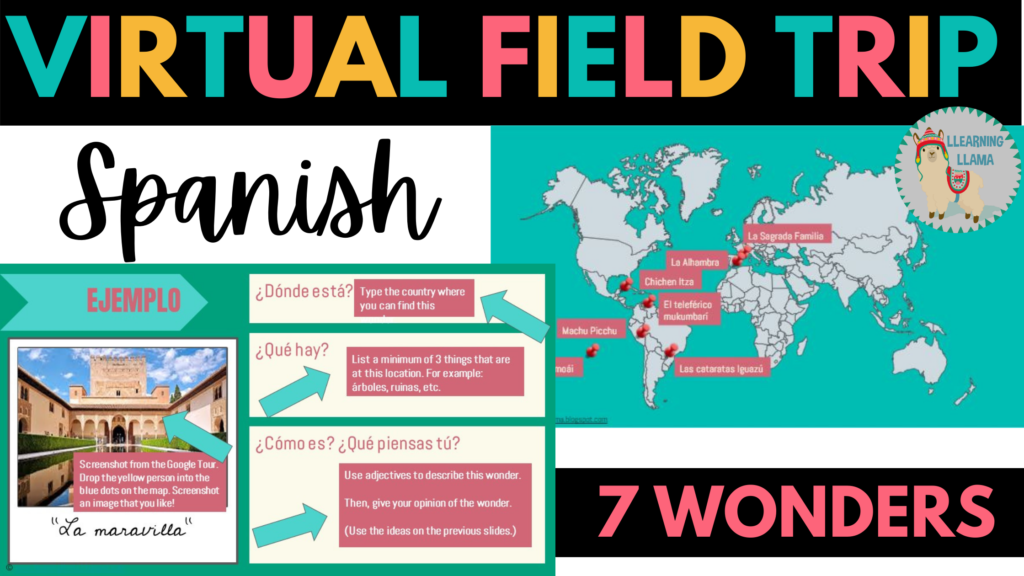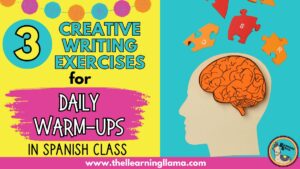I’m always looking for ways to keep my students engaged, especially with virtual tools. We all know that students rely more and more on technology in today’s world, especially with the onset of virtual learning. Some students now lack the peer-to-peer connection and conversation that we normally have in vibrant world language classrooms. Here are some ways to still create a communicative and engaging environment while keeping students engaged from start to finish of your lessons.
Jamboard
Jamboard is one of my favorite applications in the Google Suite. It is similar to Google Slides, but with limited features. Students can all edit the presentation at the same time. They can add post-its, text boxes, images, and shapes. With such a high level of interactive elements, students can move at their own pace and get creative! Check out my complete guide of suggestions for using Jamboard in Spanish class here.
I love using Jamboard as a reflection or review. For this type of activity, I assign each slide a topic that we just learned, and students add a sticky note to give their opinion or summarize the topic. For example, when learning about the 7 Wonders of the Hispanic World, I put one of each of the wonders on a slide. Students had to either give their opinion, state a fact they learned, or write a question they still have about the destination. To use Jamboard as a check-in, students can use emojis to express how well they understood that topic.

One con to Jamboard is that it only allows for a maximum of 20 slides, so if you have large class sizes and want to assign one slide per student, you will have to get creative. Either divide the slides into two sections or put your students into pairs.
Padlet
Padlet is like one giant virtual cork board! There are many templates to choose from when creating a Padlet board. Once you create your Padlet board, then you just share the link with your students. They can all edit at the same time. As they are responding, you will start to see all of their responses populating on the board.
Use Padlet to create a class vocabulary list. Title the board with your topic or lesson theme, and then ask all students to add words to the list. This can be a growing list that you come back to over the course of the unit!
Create a KWL chart (just a series of 3 columns). This is another way to get more bang for your buck with a Padlet board. You won’t just use this one once, but before and after your lesson.
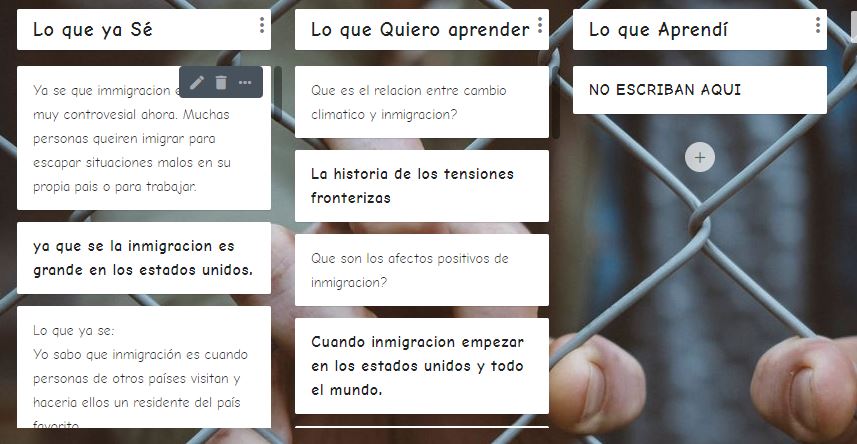
Finally, you can use Padlet as a discussion board. Pose questions to your students, and they will add their post-it notes with responses. You can have students write replies to one another giving their opinions and feedback.
Authentic Texts and Activities
Give students a purpose for all of the activities they do. For example, rather than just completing fill in the blank sentences with travel vocabulary, have them make a travel brochure or act as a travel agent. Or instead of reading a story and answering questions, have your students act as detectives trying to solve the mystery or as book reviewers giving their opinion. It is proven that when students have a “purpose” for their tasks, they are more likely to perform better.
Authentic texts in the target language can be as simple as road signs in Spanish, short stories, infographics, news articles, or any other place you find the target language in use. Once you find the text, then think about what you do with that type of text regularly in English. If they are traffic signs, we have to perform an act – yield, stop, cross in a crosswalk. So, have students act out what they would do in those situations.
Use LOTS of Images
I am still using comprehensible input techniques during virtual Spanish class. I share my screen and show a lot of pictures as I describe them. Remember, they are still learning a second language… they rely on images and visuals to interpret everything. But to keep students engaged, it is not enough just to talk about the images. That could put your students right to sleep! You need to keep them engaged by asking questions, even the simplest of questions. If you’re showing pictures of vocabulary, like a picture of “arena” or “sand,” then repeat the word “arena” multiple times. Next, ask very basic questions in the target language, like “Where do you find sand?” or “Can you eat sand?” or “Is sand blue?”
In our Contemporary Life unit for Spanish 2, we are “traveling” to Costa Rica. So I am exposing the negative effects of tourism on the iconic sloths of Costa Rica. Students are in awe of the damage human interaction has on these precious animals. But reading an article is not enough. We are looking at images of every part of this story – from the kidnappers catching the sloths, to sloths posing for selfies with tourists. I use the same questioning techniques and repetition with this lesson as mentioned earlier.
Virtual Field Trips
What better way to get students engaged than to have them travel to a Spanish-speaking country? Using Google Earth, I made some really fun virtual field trips for my students. I start with the country or destination that we are learning about. Then, I find about six stops to add to the virtual field trip. I pin those locations on the Google Earth map. You have the ability to add a written description about the destination, images, and videos. As students navigate through the map, they can jump into a 360 degree map of the locations and walk around like they are physically there! It is the coolest thing. Learn more about using virtual field trips here.
I have done virtual field trips to many places like Costa Rica, Machu Picchu/Peru, 7 Wonders of the Hispanic World, and Frida Kahlo’s Casa Azul! For these and additional field trips to Spanish-speaking countries, check them out here.
Kami Annotation App
A lot of the authentic texts that I use in class are in PDF form. I use Scholastic magazine articles or articles from AP textbooks. Kami is a resource that allows us to edit PDFs digitally. You can add comments, highlight vocab words in different colors, and pose questions on the PDF, then assign it directly to your students! Then they can respond to your questions/comments. It is a great way to keep them engaged while reading. See below for the color coded annotating one of my students did. You can also see questions that they posed on the right hand side of the text based on what they read.
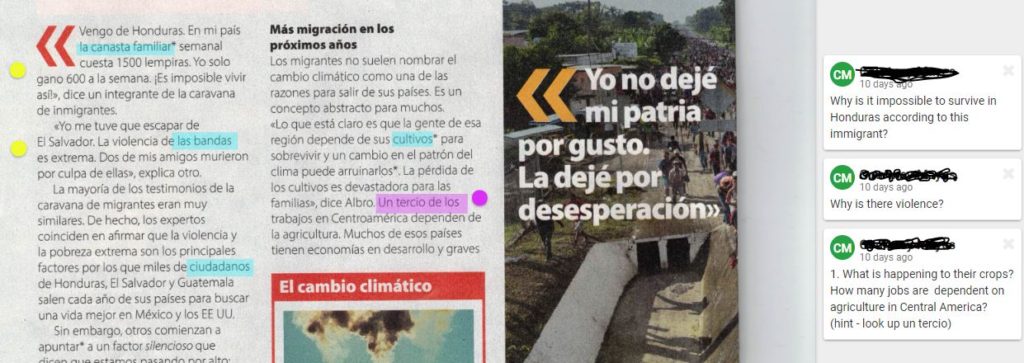
How are you keeping your students engaged during distance learning? What other tips do you have to share?