We are still up in the air with how next school year will start… will it be virtual, hybrid, or in the classroom? No matter what situation we are thrown into, we know that we will most likely depend on digital resources. Even when we are physically in the classroom, we have learned that digital resources save us more time than we could ever imagine.
Teachers Pay Teachers recently implemented a Digital Activities program that allows teachers to turn PDF resources into digital resources that students can type on directly! You can assign it to your Google Classroom and provide feedback immediately! Talk about a time saver for everyone. Now, I’m going to make your life even easier. I have been adding the Digital Activity option to all of my PDF resources so you do not have to create a single thing. It will be done for you, and with a few clicks, you can assign my resources to your students. Let’s take a look at this example below:
This is a current event summary resource that you can purchase here. I had originally designed it as a printable worksheet for students. However, if we need digital resources, then this is hard to use. With the TPT Digital Activity, students can now type directly in the light blue boxes and then submit their work back to you. They also have the option to highlight or use a pen. It doesn’t get any easier than that!
*Not all resources are able to go digital just yet. Those that are Zip files do not have this function.





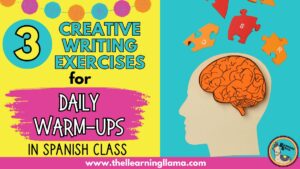

4 Responses
We have Canvas, can I purchase an activity pack and post it there for them to work on from home legally? Thanks!
Hi Sra. Kollas! Thanks for checking about this. I appreciate it! You can purchase my resources and post on your password-protected learning platform (Canvas, Google, etc.). As long as students have to log-in to the platform, then you are safe to post there! You are just not allowed to share on a public school website. You can share it with other teachers only if you purchase the additional license. Hope this helps!
¡Gracias!
¡Gracias!